FAQs
| "Your administrator has not given you access to this item" | |||||
|---|---|---|---|---|---|
| You are seeing this error as you're on Android and have the Agent software installed for your secure email access. Therefore you have been automatically pointed to the Corporate app store rather than your personal app store, follow the manual process by going to the personal app store and searching for CrowdCompass and downloading it there, you'll need the event password to download the event details. | 
|
||||
| How do I download the app: I have an invite email | |||||
|
Open the email on your mobile device, and click on the first link Type http://attendeehub.uk into the browser on your device or scan the QR below To login to the event: Open the email on your mobile device, and click on the second link "Verify Me" |
|||||
| How do I download the app: I don't have an invite email | |||||
|
Type http://attendeehub.uk into the browser on your device or scan the QR below, go go direct to an app store: 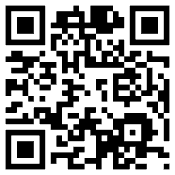


To login to the event: Tap the event password into the search box Enter your name & email address You'll be emailed a four-digit pin code to verify you. |
|||||
| How to save any notes you have made | |||||
|
|||||
| How to enable notifications | |||||
Go to Settings > Scroll down to find AttendeeHub > Click Notifications > Enable which notification type you would like.


|
|||||
| How to enable camera | |||||
Go to Settings > Scroll down to find Privacy > Click Camera > And Enable.


|
|||||